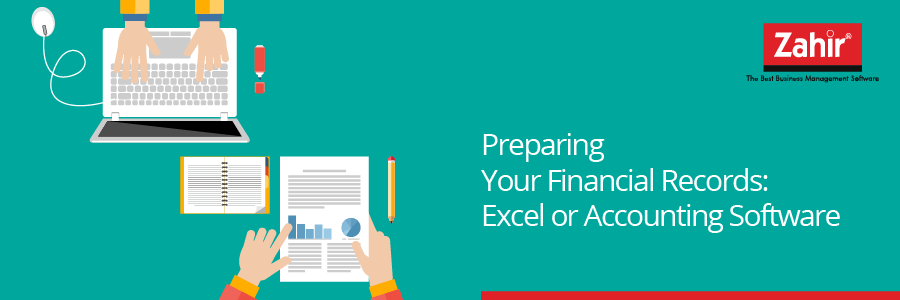Financial record can not be separated from the business daily activities. It is highly required because of its importance to monitor the expenses.
Business owners, in the early phase of their business, have implemented the financial record. Some of them use Excel for bookkeeping, while the others apply accounting software. Both Excel and accounting software has its own benefits.
Preparing Financial record using Excel:
Excel is widely used because it is easy and most people familiar with Windows. Though familiar, Excel is not as simple as it seemed and it needs further learning and experience to run the more advanced features. Some frequently problems happened using Excel are:
- create a formula first
- create a formula to set inventory cost
- calculating bank reconciliation is complicated
- calculating asset depreciation manually
- create special ledger
- create work to record an adjustment
- create a formula and calculate financial ratio performance manually
As your business has reached the next level, into the bigger size, Excel will not longer accommodate your needs. Some risks when you are using excel to record your financial data are:
- the file in excel can be accidently deleted
- an authorized personnel can modify the records
- the risk of input errors due the entered formula can be wrongly linked
- takes more time to enter the data manually
- control system and audit trail not available
When the above things happen, it will trouble the business owner, which influences the business operational.
Preparing Financial record using Accounting software:
Implementing accounting software to record your financial transactions allows you to have real-time financial information anytime, anywhere. Real time information is really important for an owner, which they can take the managerial decision right away.
Accounting software implementation enables the owner and accountant to monitor and control the business cash flow. For instance, you can easily recognize who the check is written to, invoice number, record who modified a transaction and when.
When preparing financial record using accounting software, the basic steps are:
- Create financial data. The financial database is first set as the base to enter supporting data and beginning balance.
- Collect transaction note. Categorize the transaction note then enter the data into transaction data form. For example, enter a transaction, sales, expenses, etc.
- Create journal. As the transaction entered, the system will automatically modify the payable – receivable, cost of goods sold, stock, fixed asset depreciation, etc into one list to be easily accessed.
- Create general ledger. As the transaction entered, the system directly post the general ledger
- Create financial record. Profit loss report, balance sheet, and cash flow are automatically established.
- Business analysis chart. Complete charts such as ratio analysis, financial reports, and break even point are presented as the base to make a decision.
Accounting software is user-friendly, accurate, cost-effective and scalable to fit your business needs. One outstanding accounting software is Zahir Accounting. It is designed to meet any business sized with various users, even those without accounting background possibly understand it. The other excellencies are, it is cloud based which means allows you to keep update your financial information.