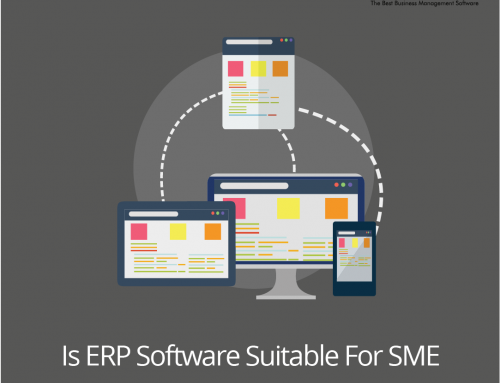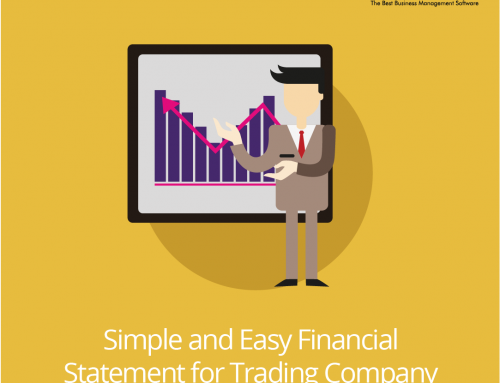Closing accounting book is the last step in the accounting cycle. There are two steps in the closing accounting books, month-end close and year -end close. Both stages are applied monthly and annually. What are the differences between these two stages?
The basic concept of closing accounting book is to transfer the final balance of each account. The balance sheet will be the beginning balance of the following month or year, while the ending balance of in each Profit loss accounts are closed and transferred into monthly Current Year Earning and current year earning is transferred to Retained Earning by end of the year after year-end close.
Month -end close and year -end close are mandatory due to:
- Review the final value of the balance sheet which allows the directors, financiers, and a third party to monitor the financial position.
- Review the final value of the profit loss report that the managerial level and third party evaluate the company’s financial performance.
- Create the beginning balance in the new month/year of the balance sheet accounts based on the ending balance of previous month/year.
- Analyzing financial ratio
- Share the dividends of Retained Earning after year-end close
- As the step of financial data cut-off. Cut -off is also applied to the financial data by accounting software.
To create the financial report, the month-end close journal must be made (closing journal) as follow:
- Income balance closing
[D]Revenue
[C] Profit/Loss Summary
- Balance expense closing
[D]Profit/Loss Summary
[C] Expenses
- Profit/Loss Closing Summary
[D] Profit/loss summary
[C]Capital could be in current year profit which values come from the profit-loss in the profit-loss statement
Then, during the end-year close, the current year profit must be reversed to the retained earning account. The retained earning account is the base for dividend and profit share to shareholders.
In Zahir Accounting, end-month close and year-end close automatically run without creating journal manually. These processes are done by selecting Book Close menu